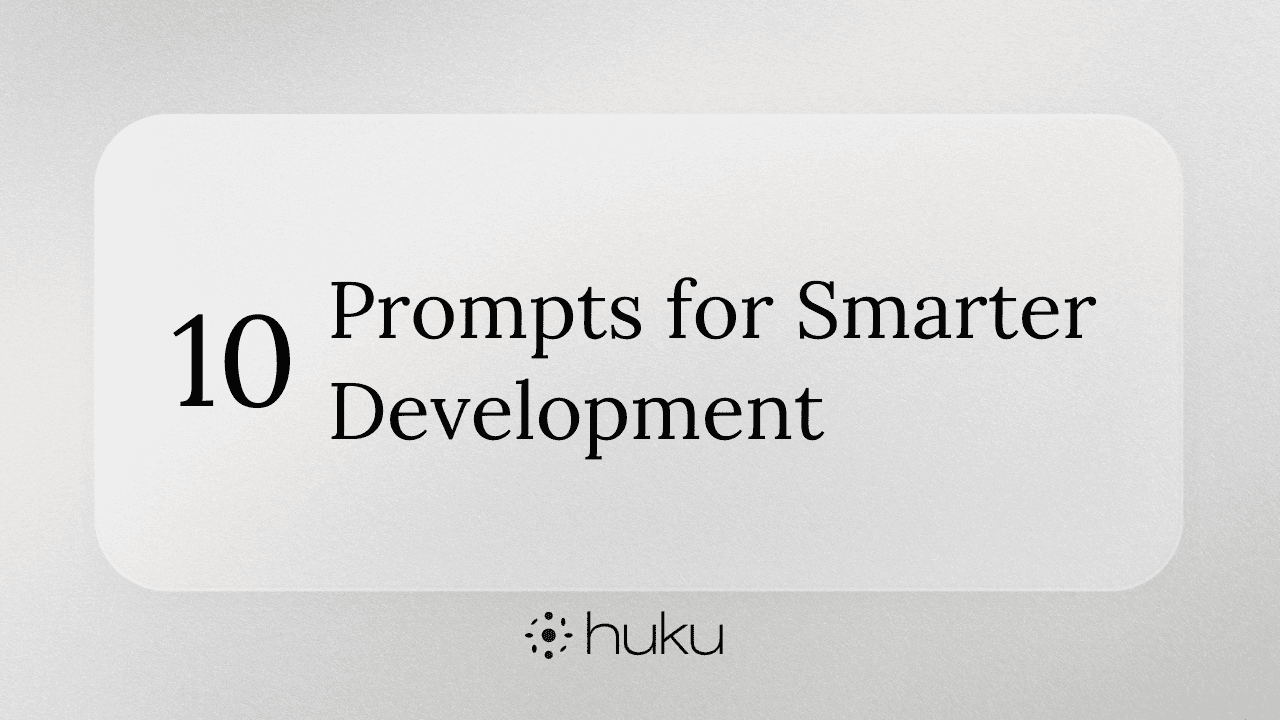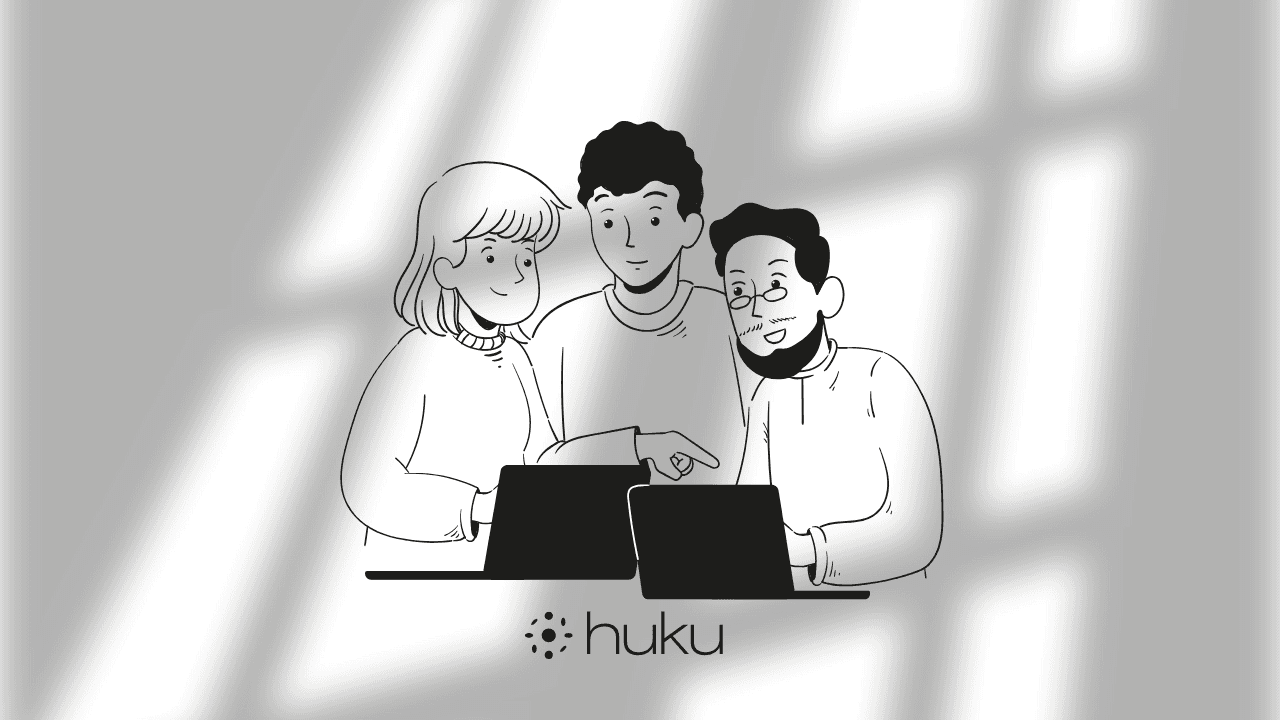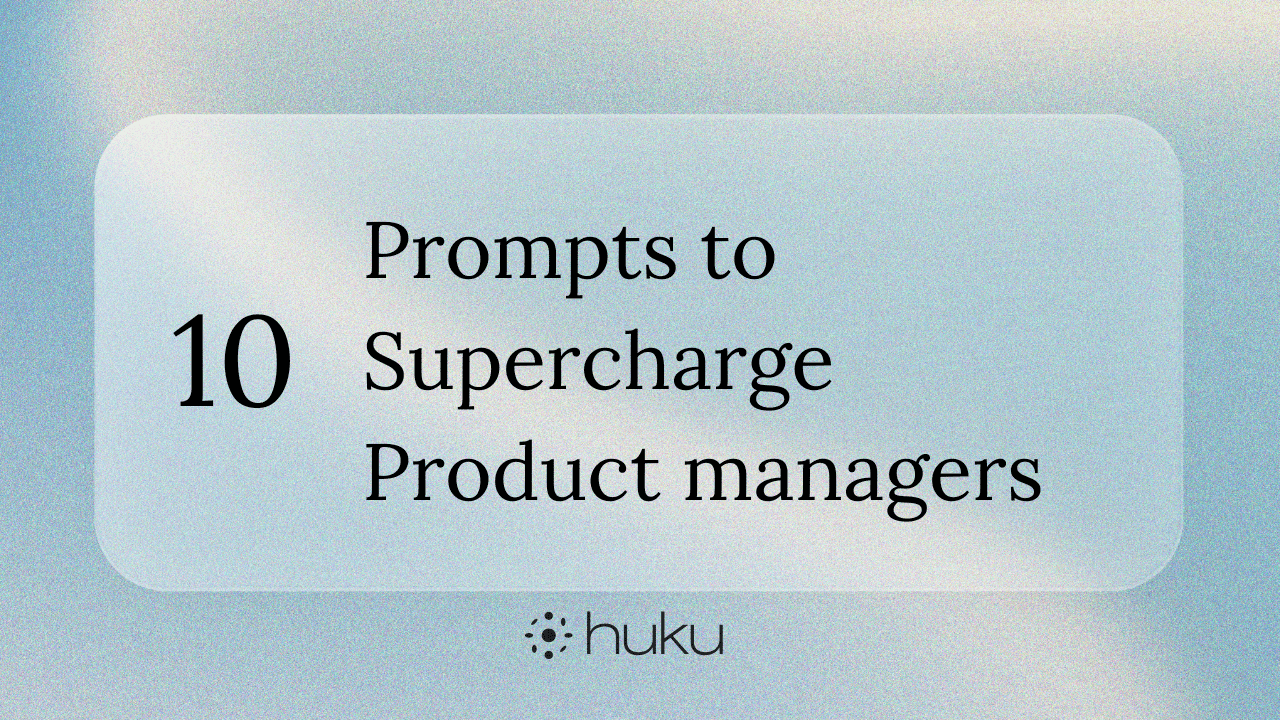AI Applications
The Engineer's Toolkit: 10 AI Prompts for Smarter Development
Author
Nov 23, 2024
Late nights debugging mysterious errors, wrestling with system design decisions, or trying to make sense of undocumented code. It's part of the engineering life.
That's exactly why we have put together this guide. The right AI prompts can be like having a seasoned developer looking over your shoulder – minus the coffee breath. In this post, we'll share 10 prompts that have genuinely made our development life easier.
What You'll Learn
Smart ways to catch bugs before they catch you
Documentation tricks that future-you will thank you for
Performance optimisation techniques that actually work
Security checks you might have missed (we all do sometimes)
1. Code Review and Debugging
Spot potential issues and improve code quality.
Prompt: "Review this code [insert code] and analyze: (1) performance bottlenecks, (2) memory usage, (3) error handling, (4) code organization, and (5) security vulnerabilities. For each issue found, explain why it's problematic, provide a specific fix, and highlight potential edge cases to consider."
Why it works: This prompt generates specific, actionable feedback that not only identifies issues but also explains the reasoning behind suggested improvements, making it an excellent learning tool.
Example Application: "Analyze this authentication component focusing on React best practices, security patterns, and performance optimization."
2. System Design Assistance
Draft scalable architecture for new projects.
Prompt: "Design a system architecture for [specific application] that handles [X] requests per second. Address: 1) Infrastructure requirements, 2) Component breakdown, 3) Integration points, and 4) Security considerations. Include tradeoffs for each major decision and estimated costs."
Why it works: This prompt helps structure complex system design decisions while considering critical scaling factors.
Example Application: "Design a real-time chat system supporting 100,000 concurrent users with message persistence."

3. API Documentation Creation
Generate comprehensive API documentation.
Prompt: "Create detailed API documentation for [specific endpoint/service]. Include: 1) Endpoint specifications, 2) Request/response schemas, 3) Authentication requirements, 4) Rate limiting details, and 5) Example requests in curl and [specific language]. Add error scenarios and handling guidelines."
Why it works: This prompt ensures consistent and thorough API documentation.
Example Application: "Document our user authentication API endpoints, including OAuth2 flows and token management."

4. Test Case Development
Design comprehensive test suites.
Prompt: "Generate test cases for [specific component] including: 1) Unit tests for core functions, 2) Integration test scenarios, 3) Edge cases and error conditions, 4) Performance test cases, and 5) Security test scenarios. Provide setup requirements and mock data examples."
Why it works: Ensures thorough test coverage across different testing types.
Example Application: "Create test suite for a payment processing module handling multiple payment providers."
5. Performance Optimization
Identify and fix performance bottlenecks.
Prompt: "Analyze performance for [specific component/process] considering: 1) Time complexity, 2) Memory usage, 3) Network calls, 4) Database queries, and 5) Resource utilization. Provide specific optimization recommendations with expected improvements."
Why it works: Focuses on multiple aspects of system performance with measurable outcomes.
Example Application: "Optimize database queries for a user analytics dashboard handling 1M+ records."
6. Security Review
Use Case: Identify security vulnerabilities.
Prompt: "Perform a security review of [specific component] checking for: 1) Common vulnerabilities (OWASP Top 10), 2) Authentication/Authorization issues, 3) Data protection concerns, 4) API security, and 5) Dependency vulnerabilities. Provide mitigation strategies for each finding."
Why it works: Comprehensive security analysis following industry standards.
Example Application: "Review security for a file upload service handling sensitive documents."
7. Code Refactoring
Use Case: Improve code quality and maintainability.
Prompt: "Refactor this code following SOLID principles and clean code practices. Focus on: 1) Class/function organization, 2) Dependency management, 3) Error handling patterns, 4) Performance implications, and 5) Test coverage. Explain each significant change."
Why it works: Structured approach to code improvement with clear principles.
Example Application: "Refactor a legacy payment processing module for better maintainability."
8. Development Environment Setup
Use Case: Configure development tools and workflows.
Prompt: "Create a development environment setup guide for [specific stack] including: 1) Required tools and versions, 2) Configuration files, 3) Environment variables, 4) Common issues and solutions, and 5) Best practices for local development."
Why it works: Standardizes development environment setup across teams.
Example Application: "Setup guide for a React Native project with custom native modules."
9. CI/CD Pipeline Configuration
Use Case: Automate build and deployment processes.
Prompt: "Design a CI/CD pipeline for [specific project type] covering: 1) Build stages, 2) Test automation, 3) Security scanning, 4) Deployment strategies, and 5) Monitoring setup. Include configuration files and environment requirements."
Why it works: Ensures comprehensive automation setup with all necessary steps.
Example Application: "Create a CI/CD pipeline for a microservices architecture using GitHub Actions."
10. Technical Debt Assessment
Use Case: Identify and prioritize technical improvements.
Prompt: "Analyze technical debt in [specific codebase/system] considering: 1) Code quality issues, 2) Outdated dependencies, 3) Architecture limitations, 4) Performance bottlenecks, and 5) Testing gaps. Provide a prioritized remediation plan with effort estimates."
Why it works: Structured approach to managing and reducing technical debt.
Example Application: "Assess technical debt in a 5-year-old Node.js backend service."

Conclusion
These AI prompts represent a powerful toolkit for modern software development. By incorporating them into your workflow, you can accelerate development cycles, improve code quality, and focus more on creative problem-solving.
Ready to take your development process to the next level? Start incorporating these prompts into your daily workflow and experience the benefits of AI-assisted development firsthand.
read other blogs
Explore More AI Productivity Guides
Looking to enhance other aspects of your work with AI? Check out our other comprehensive guides:
For Product Teams
AI Prompts for Product Management: 10 ways to supercharge your product workflow [Link]
AI Prompts for Sales: 10 Ways to maximize Your Revenue Generation
AI Prompts for Marketing: 10 prompts to Transform Your Campaigns from Good to Great
Stay tuned for more guides on leveraging AI across different roles and industries!
About Huku
Huku is all-in-one AI workspace where teams connect their tools, leverage top AI models, and integrate their knowledge to amplify productivity and tackle complex projects. Our goal is to augment knowledge workers with human-centric AI experiences that accelerate Human + AI collaboration by automating 80% of repetitive tasks and elevating 20% of strategic work by 10x.